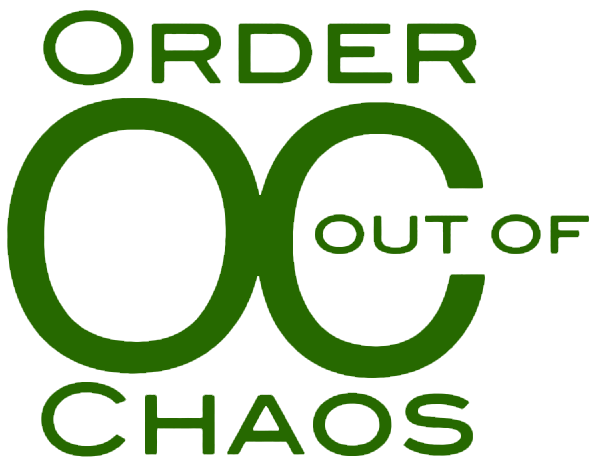Q: In the Age of e-Learning, How Can I Police My Child’s Computer Use?
Meta e-Learning platforms like Google Classroom allow children to learn, complete assignments, and get help while school is out. But what about the temptation to use the computer for social media, games, and videos? Are parents now digital police?
This Dear ADHD Family Coach® column was originally written for ADDitude Magazine.
Q: “All of my son’s schoolwork is done on his computer. He’s using it for the day-to-day work, to reference his assignments on his class home pages, to download his teachers’ slideshows, to conduct research, and to search for answers to homework questions. And, of course, I see him scrolling endlessly on Instagram or watching videos instead of doing what he needs to. I’ve tried turning off the Wi-Fi, but that only works when he’s writing a paper. How can I get him to do the work he needs to do without him constantly policing his computer use?” — GeorgiaMom
Hi Georgia Mom:
This might be the most common question I’ve been asked lately as all our students’ learning has been moved online! So how do we keep them e-learning — without getting distracted? First, I really need to say this: I don’t blame them. The struggle is real – and not just for them, but for all of us! I find myself working and needing to hop on social media to get daily news updates, check in with friends, or just to watch “feel good” videos.
Our computers hold our entire lives right now. So my first tip is to have some patience and give your son a little leeway. If he is still getting his work done, but it’s just taking a little longer than usual, then let it be. However, if his “scrolling” habit is really truly disruptive to him getting his work done, here are a few strategies to try.
There are actually a few ways computers make it easy for us to hide distractions. Who knew?
1. Each subject lives alone.
In the same way that I advise students to put different assignments at different stations around a table or room to help stay focused, your son can do the same with his Internet browser windows. Is he writing a research paper? Dedicate one browser window and a few tabs to just that subject. By using one window per subject or assignment, he’ll find himself focusing on the single task and less likely to open extra websites to start browsing. When Chrome or Safari is cluttered with hundreds of tabs for each different subject, that’s when you find yourself more tempted to wander.
2. Do you want to take it a step further?
Our computers can actually open multiple desktops, allowing us to dedicate one screen per active subject. Meaning his English paper goes on one, history assignment on another, and math help on a third. By zeroing in on one subject per screen or browser window, he’ll be less tempted by outside distractions — and websites — and focus more on what’s right in front of him.
[READ: 5 Tips for Navigating the Online/Virtual Learning Process]
3. Where is your son doing homework?
If your son is doing work in his bedroom, I would suggest he move to a more common space in your home to discourage online surfing. If he resists working in the open for all to see, purchase an inexpensive trifold presentation board that he can place on the table to give him some privacy but still allow you to monitor him from time to time.
4. Plug in the plug-ins.
I know you mentioned that shutting down the Wi-Fi is not feasible. And I agree. But your son doesn’t need Instagram or TikTok while he is working. If you seriously feel he lacks the self-control to monitor his computer usage, there are dozens of apps and settings that can be installed directly on his computer. These programs allow you to set time periods during which he will have no access to the Internet at all or block certain websites from his computer during certain times of the day.
As with any technology, these change daily. However, websites such as Freedom and the SelfControl app are all great options, providing a variety of ways to block his biggest time robbers.
[Check out this ONLINE VIDEO: Motivating the Unmotivated Student - Guest Expert Dr. Ari Tuckman}
That said, I’m not the biggest fan of parental controls as they may rob teens of the opportunity to practice an important life skill. The Internet, social media, and our online world are only going to get more prevalent and pervasive over time. Look at our lives right now! And we all, not just our teens, need to figure out strategies and systems to manage their intoxicating pull. Learning time management and decision-making regarding technology now more than ever will be critical for your son’s future success.
OUR MISSION
Order Out of Chaos’ mission is to provide hands-on education, guidance, and coaching to parents and their students through our customized products and programs, so all children – both mainstream and with learning difficulties – can develop the necessary skills needed to experience success in learning and in life.
WANT MORE TIPS AND TOOLS LIKE THESE?
Sign up for our popular monthly newsletter and have our latest articles, resources and events delivered directly to your inbox. Trust us. You will LOVE it!